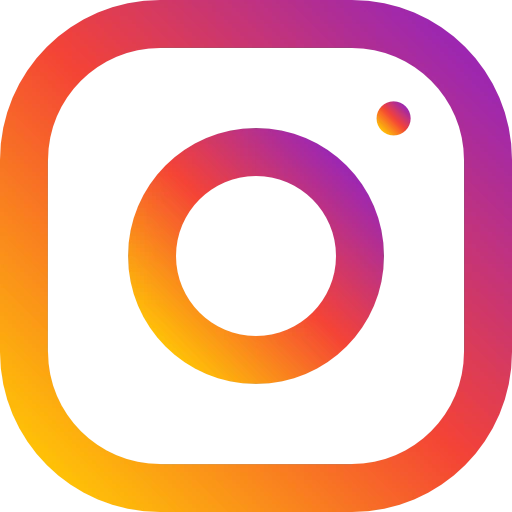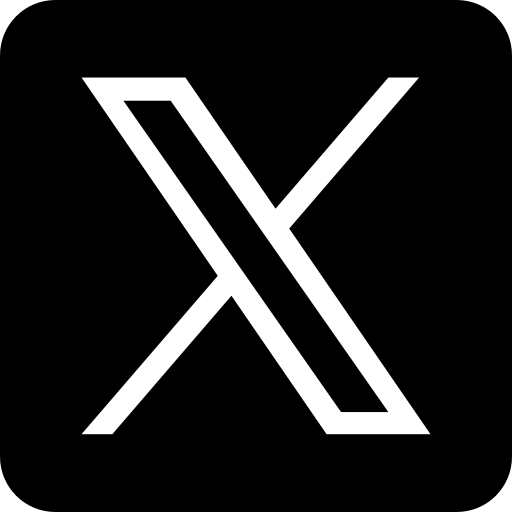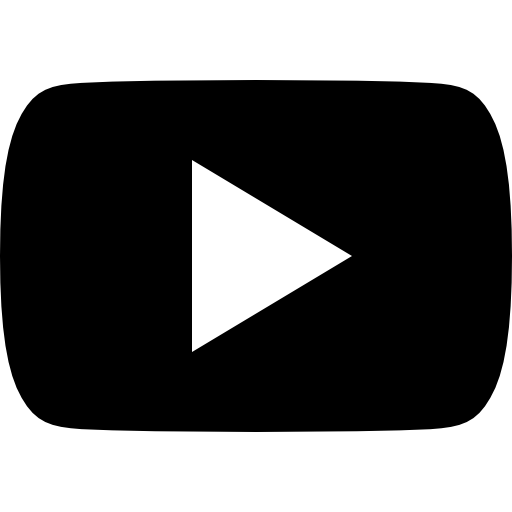Effortless Inventory Management: Streamline Your Repair Business Operations
Last Updated: 23 March 2025
Mastering Inventory Control for Seamless Repair Operations
Effective inventory management is a cornerstone of any successful repair business. Whether you're managing a bustling laptop repair shop or a mobile service center, having complete control over your stock ensures smooth operations and satisfied customers. Our repair software introduces an intuitive inventory management system that simplifies stock tracking, minimizes errors, and keeps you prepared for every repair job.
The Power of Smart Inventory Management
Keeping track of inventory in a repair shop can be challenging, especially with a variety of spare parts and tools constantly moving in and out. Our inventory management feature is designed to handle this complexity with ease and precision. Here's how it helps:
- Track Stock Levels: Stay on top of your inventory by monitoring parts and supplies in real time.
- Usage Monitoring: Get insights into how frequently each part is used, helping you make informed decisions about restocking.
- Low-Stock Alerts: Never run out of critical parts—our system notifies you when stock levels drop below a specified threshold.
- Streamlined Restocking: Simplify the process of updating stock quantities, prices, and vendor information directly from the inventory dashboard.
The Inventory Dashboard: A Comprehensive Overview
Our repair software’s Inventory Dashboard offers a centralized view of all your inventory details. The dashboard includes:
- Product Name and Part Number: Identify each item quickly using its name and unique part number.
- Price: Easily manage and adjust the price of each product.
- Stock Remaining: Know the exact quantity of each item in stock, enabling precise restocking decisions.
- Product Dealer: Keep a record of suppliers for seamless reordering.
- Return Product & Return Price: Manage returns efficiently by tracking returned items and their associated costs.
- Update Stock and Prices: Modify stock levels and pricing details directly from the dashboard, ensuring accurate records.
Understanding the Inventory Page
To demonstrate the ease of using this system, consider the image below. It showcases the Inventory Dashboard, where all key product details are neatly organized.
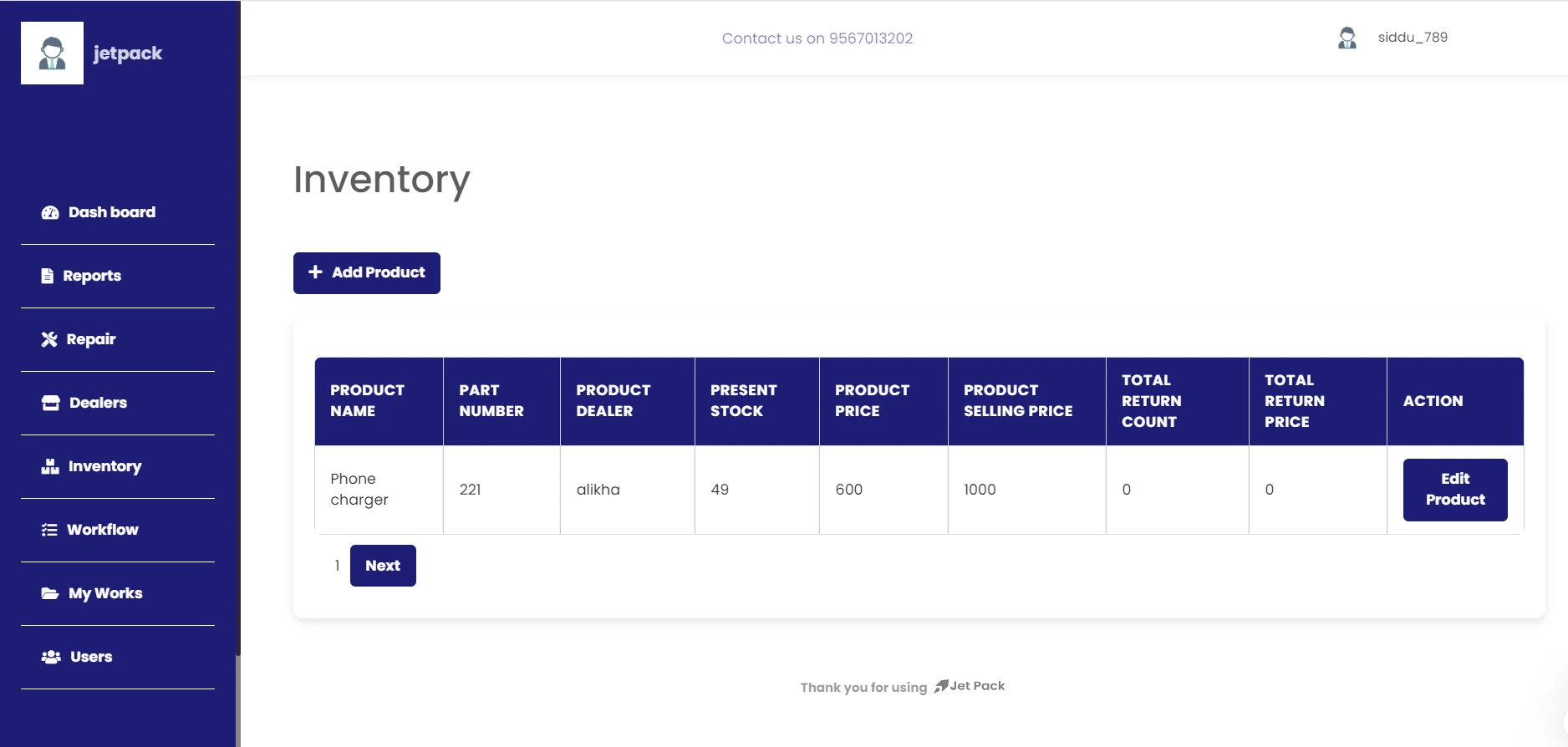
In the image, you’ll notice:
This layout eliminates guesswork and manual effort, offering you a clear and professional way to manage your inventory.
Why Choose Our Inventory Management Feature?
Implementing an advanced inventory management system doesn’t just streamline your operations—it transforms them. By adopting our solution, you’ll benefit from:
- Increased Efficiency: Spend less time on administrative tasks and more time servicing your customers.
- Improved Accuracy: Eliminate stock mismatches and reduce errors with real-time tracking.
- Better Resource Allocation: Understand which parts are most used and optimize your inventory accordingly.
Elevate Your Repair Business Today
Simplify your inventory control and take your repair business to the next level. With our repair software, managing stock becomes a seamless experience, enabling you to focus on delivering exceptional service to your customers. Start your journey to effortless inventory management now—your business deserves it!