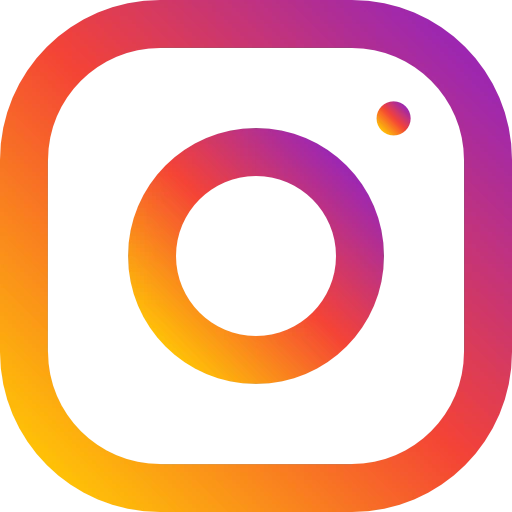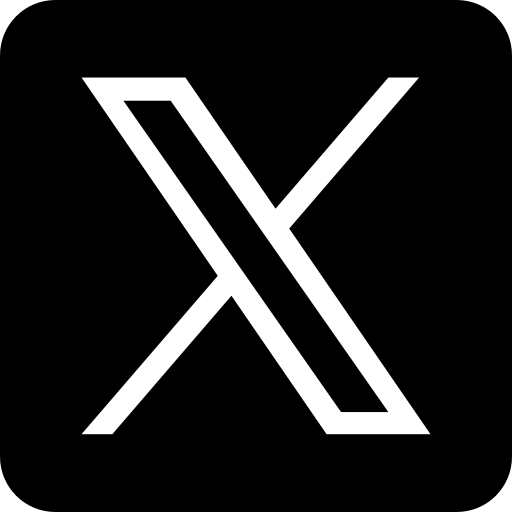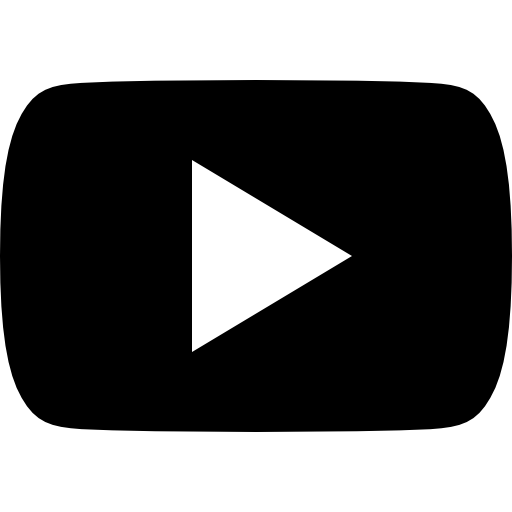Manage Users Efficiently Based On Their Roles
Last Updated: 30 December 2024
Effortless User Management
Managing users efficiently is crucial to maintaining security, enhancing productivity, and streamlining workflows in your repair business. With role-based user management, you can assign tailored permissions to admins, technicians, and front-office staff, ensuring each team member has access only to the tools and data they need.
Let’s explore how you can create and manage new users effectively in your repair software system.
Step-by-Step Guide to Creating a New User
Step 1: Access your dashboard in the repair management system. On the left-hand side menu, locate and click on the “Users” section. This will take you to the user management page, where you can view and manage existing users.
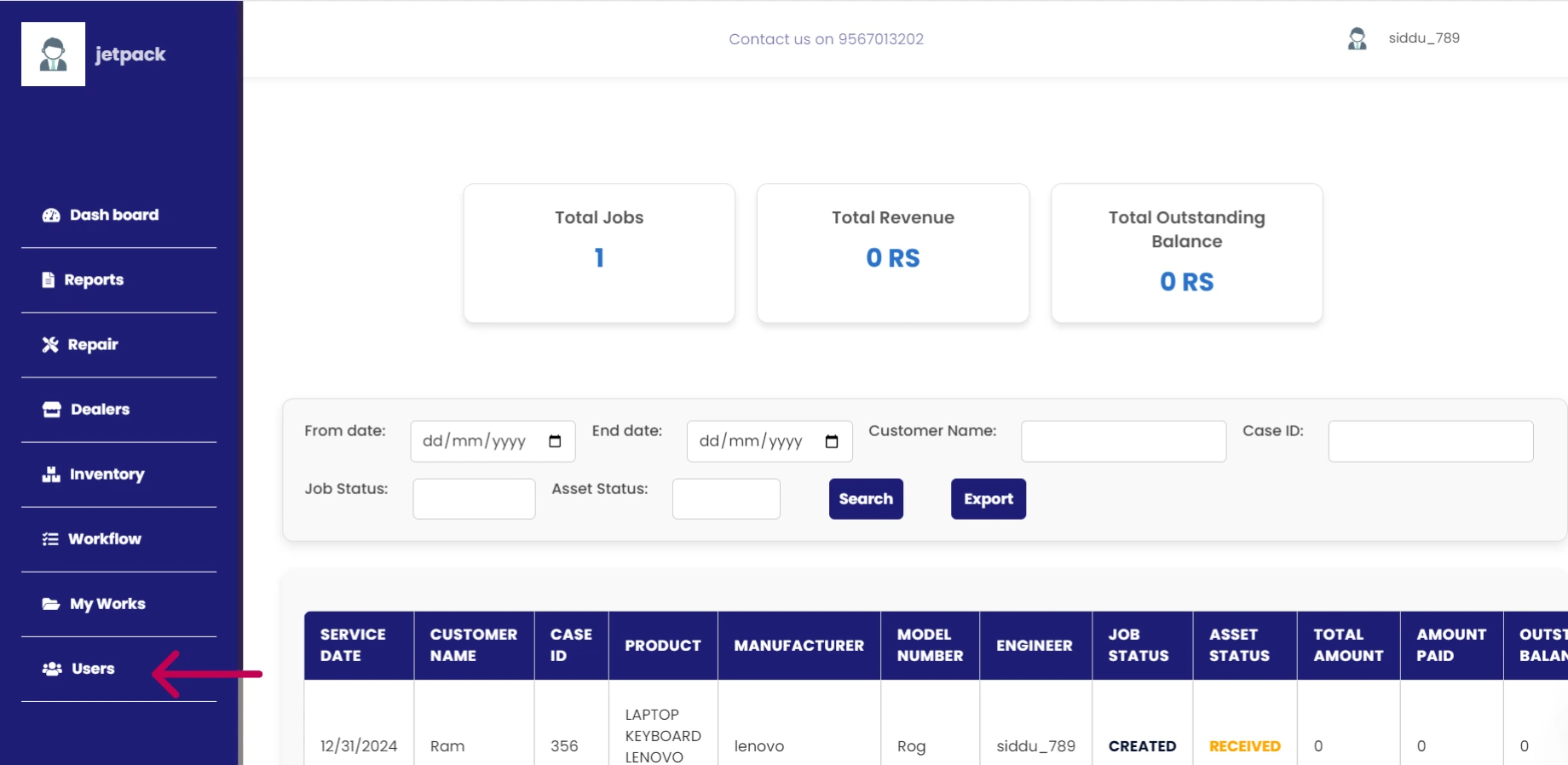
Step 2: Click on the “Add User” button located at the top of the Users page. A new user creation form will appear, allowing you to input essential user details.
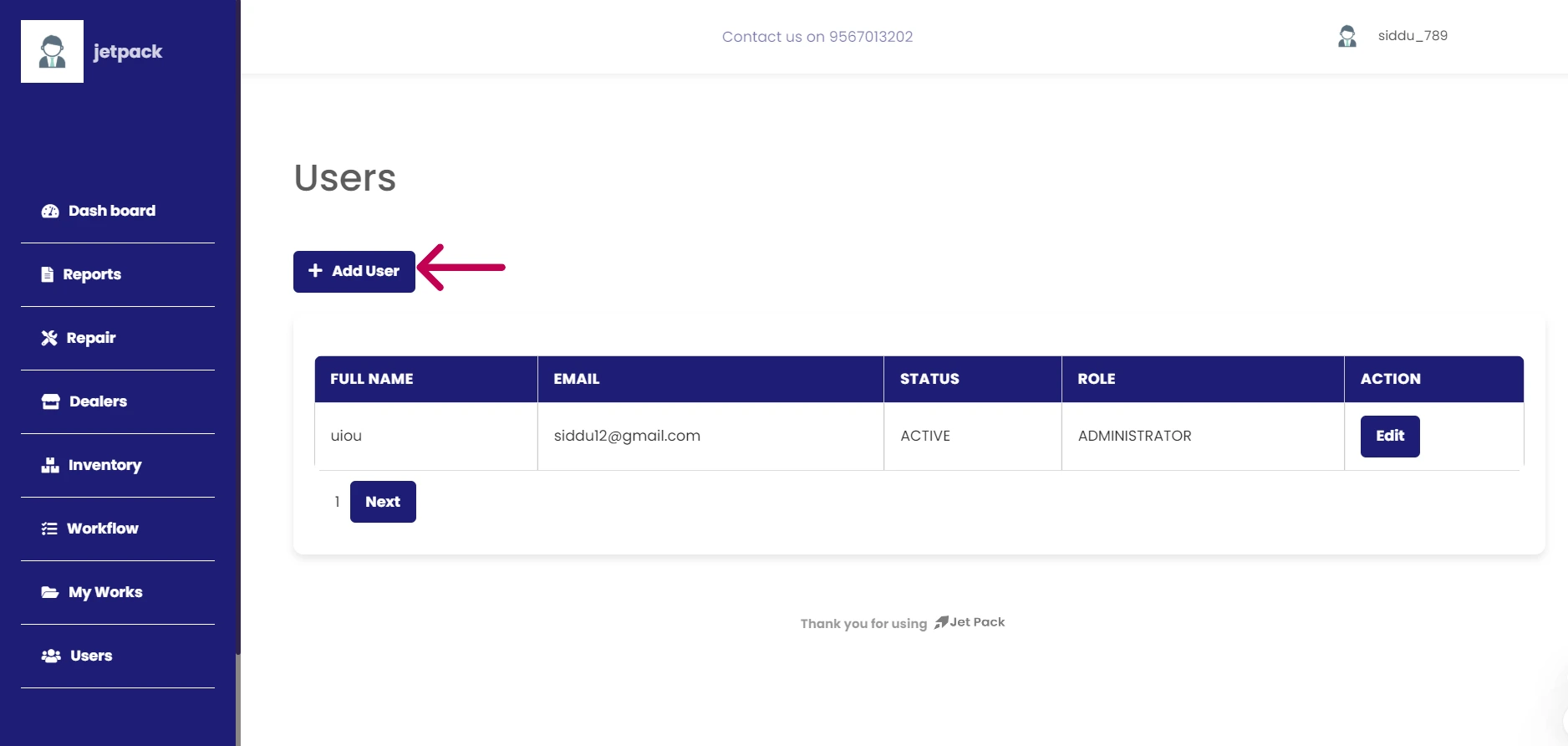
Step 3: Fill in the required fields, including:
- Name: The full name of the new user.
- Email Address: Used for login and communication.
- Role: Select a role for the user from the dropdown menu (e.g., Admin, Engineer, Front Officer).
- Contact Information: Phone number or other contact details.
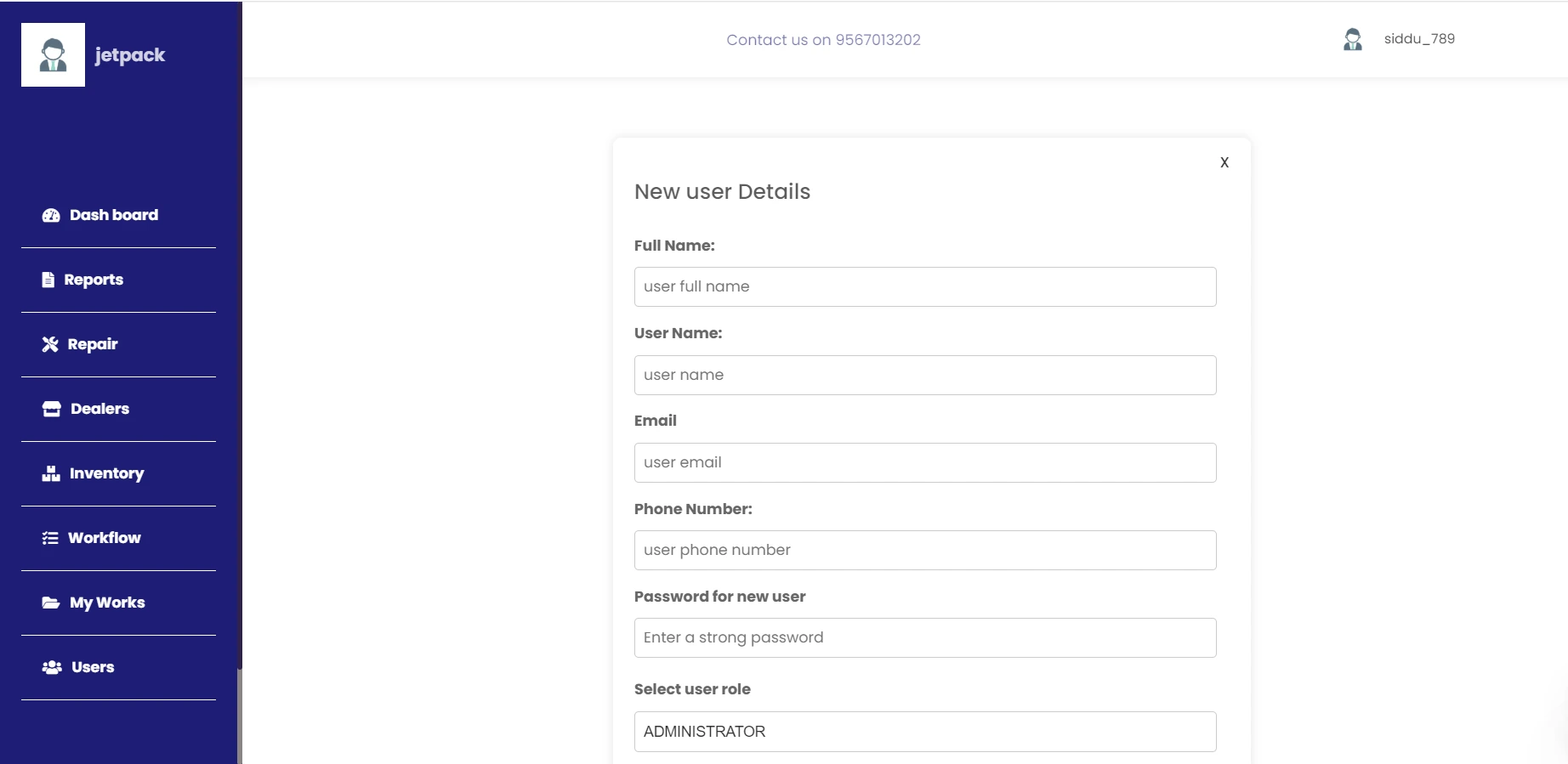
Step 4: After entering all necessary details, click the “Create New User” button.
The system will confirm the successful creation of the new user.
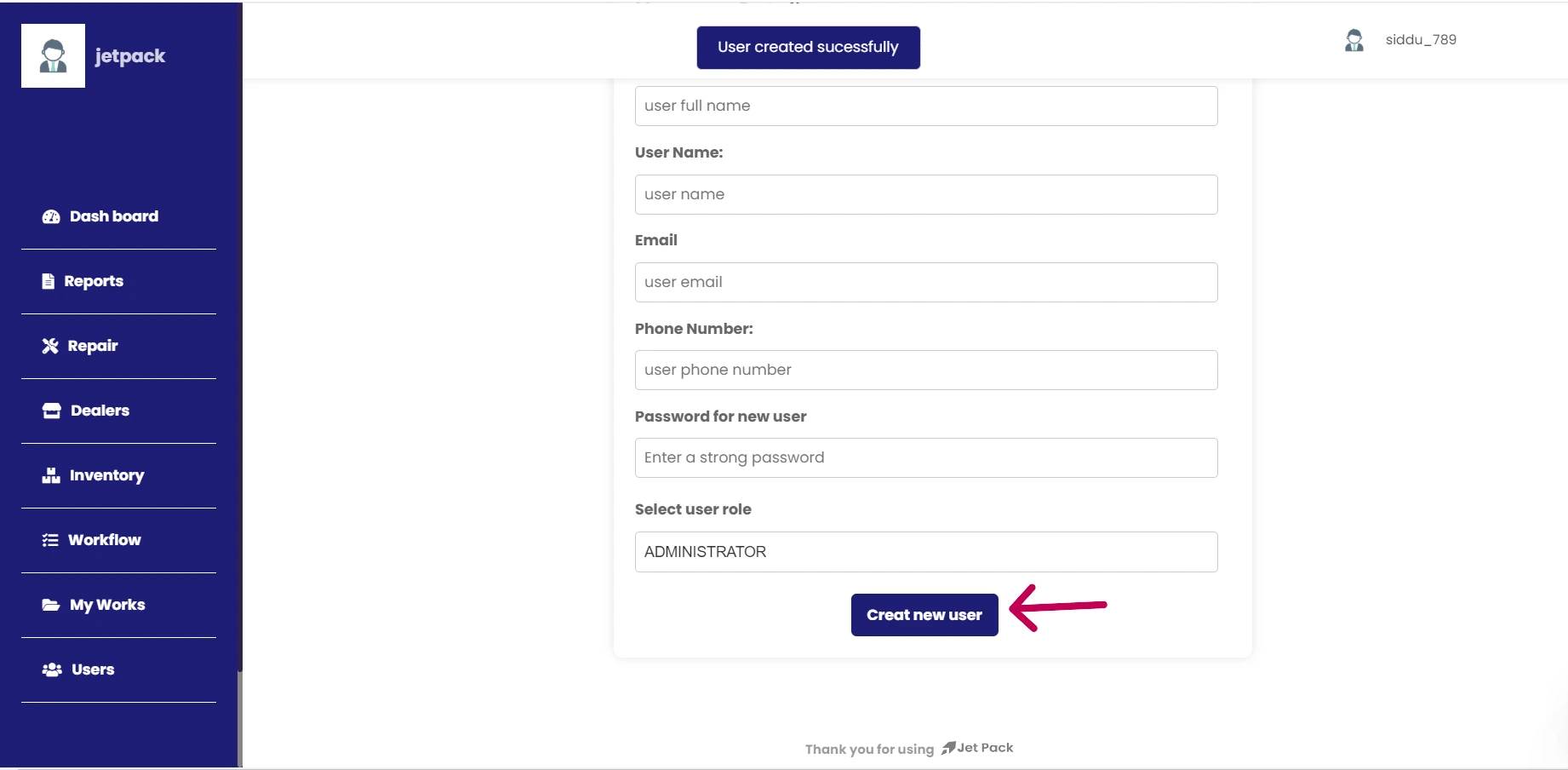
Step 5: Return to the Users page to see the newly added user listed among existing users.
The user's details, including their role and permissions, will be displayed.
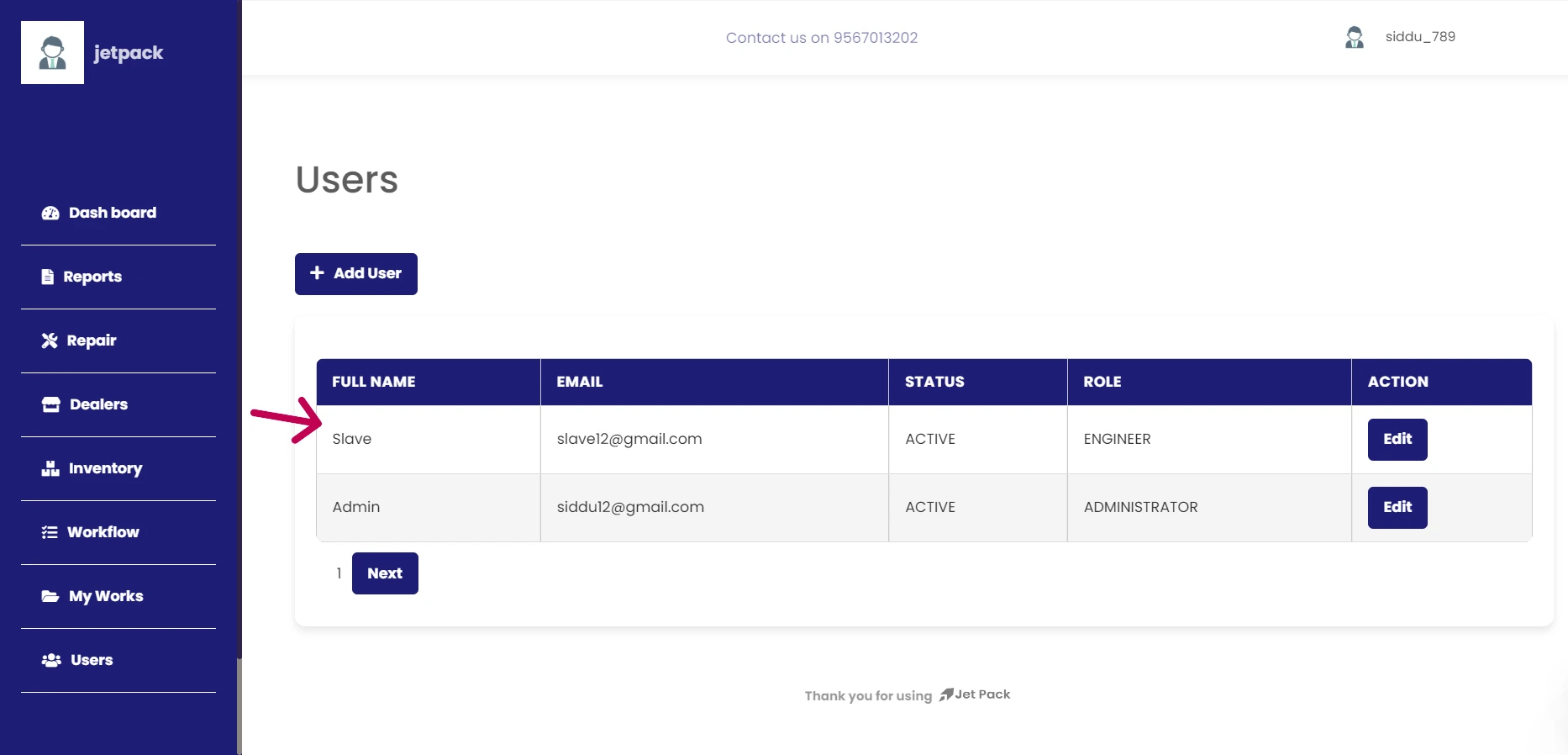
Role-Based User Management Explained
Role-based access control (RBAC) is essential for securing your repair business operations and ensuring accountability. Here’s a breakdown of the key roles and their permissions:
Admin:
Full access to all features, including user management, financial records, and inventory control.
Typically assigned to business owners or managers.
Engineer:
Access to repair job details, inventory requests, and technical documentation.
Permissions to update service status and log work progress.
Front Officer:
Limited access to customer records, job assignments, and invoicing.
Focused on client interaction and scheduling.
By assigning these roles appropriately, you can reduce unauthorized access and ensure employees focus on their designated responsibilities.
Key Features of User Management in Repair Software
Real-Time Activity Monitoring: Track user activities for enhanced accountability and transparency.
Audit Logs: Maintain a record of all actions taken by users, aiding in compliance and performance reviews.
Role Customization: Create custom roles with specific permissions tailored to your business needs.
Scalable Management: Easily add or remove users as your business grows.
Secure Access Control: Protect sensitive data by ensuring only authorized personnel can access specific features.
Benefits of Streamlined User Management
Enhanced Security: Role-based permissions minimize the risk of unauthorized access to critical business data.br
Improved Efficiency: Tailored access ensures employees only interact with the tools they need, reducing distractions.
Better Accountability: Activity tracking and audit logs promote responsibility among team members.
Simplified Workflow: Clear role definitions eliminate confusion, fostering a more productive work environment
Elevate Your User Management Today
Efficient user management is the backbone of a well-organized repair business. With our repair software’s intuitive role-based controls, you can empower your team to perform at their best while maintaining security and order.
Start streamlining your operations by managing user roles today!